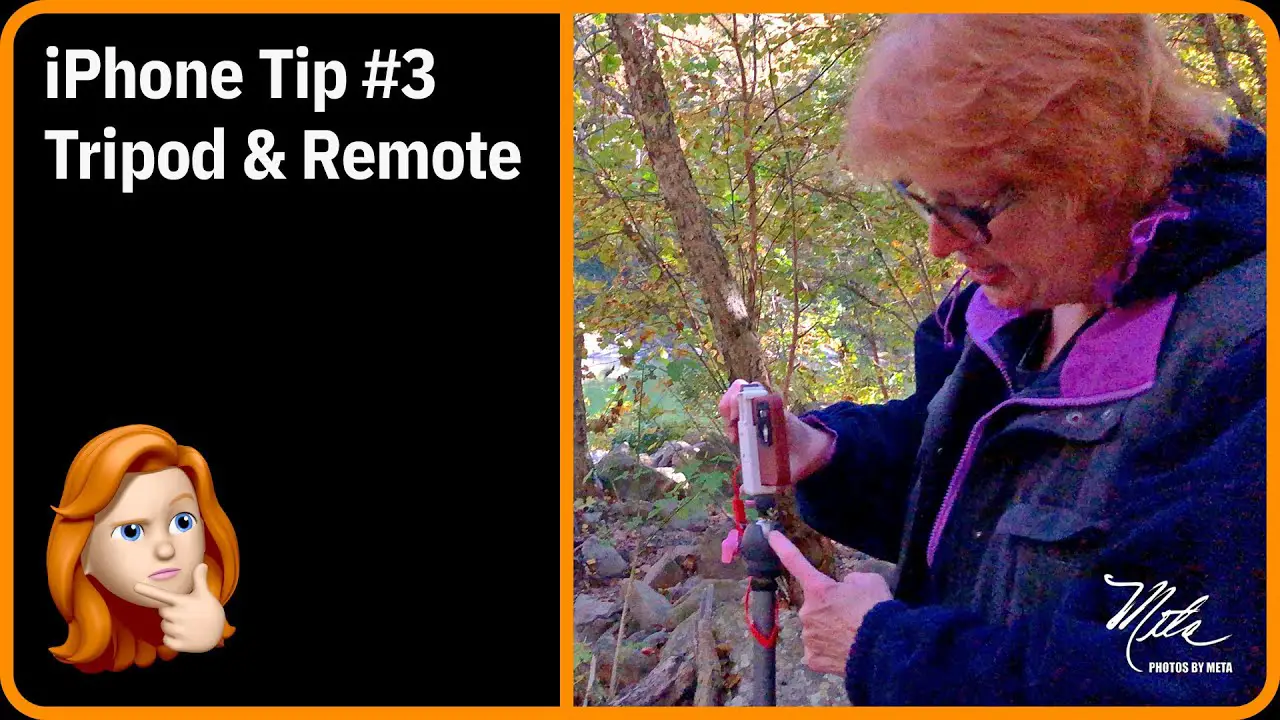Apple iPhone Photography Tips #3 For Beginners – How and Why To Use an iPhone Tripod with iOS Remote Control.
Keeping your Apple iPhone perfectly still when taking iPhone photos will greatly improve your Focus and Sharpness. Hand Held Shutter Speeds can often drop below 1/60th of a second, resulting in Shaky or Blurry Photos. For Timelapses and Slow Shutter Shots, such as Clouds, Waterfalls, Lakes and Streams, you’ll NEED to use an iPhone Tripod with an iOS Remote Control. We use a Manfrotto Compact Light Tripod with an iOS Remote Control.
Watch Our Series of Top 10 Apple iPhone Photography Tips For Beginners…
Links in the Description Below…
For Apple Photography Tips and Gear Reviews Visit https://www.gatschenberger.com/
Photos by Meta Gatschenberger. Video by Scott Richardson. Shot on Apple iPhone at 30 fps.
Photos By Meta is a participant in the Amazon Services LLC Associated Program, an affiliate advertising program designed to provide a means for
websites to earn advertising fees by advertising and linking to amazon.com. As an Amazon Associate, we earn from your qualifying purchases.
Photos By Meta is a Registered DBA with the State of North Carolina, USA.
North Face Ranger Station is a Registered DBA with the State of North Carolina, USA.
source